Have you ever wished that you could read the best articles from all of your favorite preparedness websites on one page without having to sift through mountains of ads and unrelated flotsam to get to them? If you answered in the affirmative, try Proclivus.
Proclivus (which means “ready” in Latin) is a free app that puts the periodic emergency preparedness articles, blogs and news you care about in one place, limiting the amount of advertising clutter and other distractions you see while you get your survival information fix.
Technology can be distracting. How many times have you decided to check a survival site or blog, which you figure should take two or three minutes at most, only to look up at the clock to find that twenty or thirty minutes have passed?
Every time you surf the web in search of self-reliance related news or information, you run a gauntlet of blogs, articles, banners, ads, banners, images, videos and social media all competing for your attention.
RSS (Rich Site Summary) feed readers solve this problem by combining the content (feeds or channels) of many websites into a single page, minus the clutter.
Proclivus is a universal app, meaning it runs on pretty much anything, including:
- iPhone
- iPad
- Android phone
- Android tablet
- Mac PC
- Windows PC
For this review, I tested the Proclivus iOS, Android and web apps, all of which functioned as designed on the several tablets, phones, and personal computers used to test Proclivus.
Like most apps, there are advantages to running it on devices with larger displays, but it was perfectly usable and legible even on smart phones.
Proclivus is a curated feed reader for preparedness and survival sites. The app will show you images, a title, the original source and a short abstract for each article. This helps the app to load quickly, even over a cellular data connection.
When you find an article that you would like to read, click on it and the entire article will open in what Proclivus calls “article view.” Article view is simply the article scrubbed of advertising, popups, scripts and most links you would see on the site that the article came from. If you would like to see the article on the page it originated from, select “web view” and you will see just that. \
Some of the articles may open in web view by default (at the option of the original publisher of the content, I believe.)
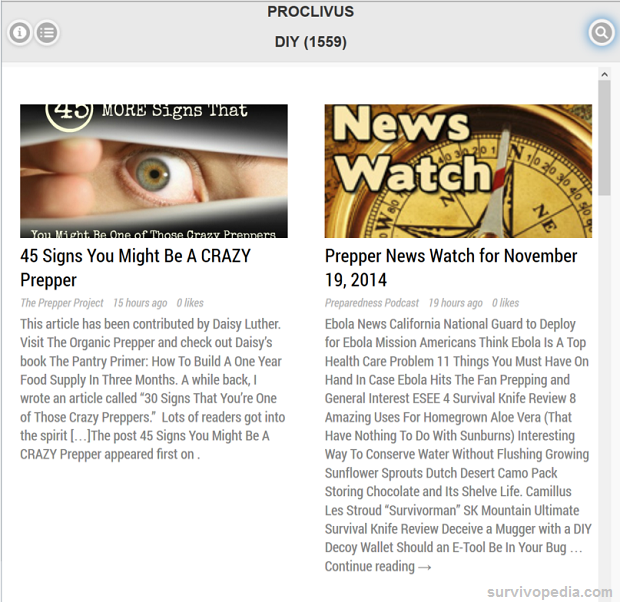
Proclivus provides curated feeds. In this sense, “curated” means that a fellow self-reliant human being selected the articles you see. This is better than having the content chosen by a set of parameters because it ensures that you get the best, most relevant and most important articles and sources. While it is not possible for the curators to select every single article, they do select every site they come from and encourage user feedback.
In fact, you can even suggest feeds you would like to see added to the list right from the menu. Proclivus also has features that enable you to filter specific topics, perform searches and share content via most popular social networking sites.
Proclivus’s curators choose family friendly feeds, but if something sneaks past them, I am sure they would be glad to remove it and consider whether or not the offending source is appropriate for their readership. In my opinion, all of the sources are well chosen and you if you would like to see sources added, suggesting new ones is very simple since there is an option in the menu.
You will see a few advertisements, but they are very limited and easily identified as ads. Free apps need to pay the bills somehow and this one manages to do it without cluttering the screen with ads.
From the point of view of privacy, Proclivus has done a commendable job. The apps only ask for a couple of permissions and the site runs scripts, but they are benign and while I would prefer that it did not ask for any permissions or run any tracking, I understand the need for software developers to be able to quantify performance for advertising purposes and to improve product.
Proclivus does not even request to set any cookies and will not invade your privacy.
Proclivus is free, easy to use and saves time. I would take a moment and install it from the Apple App Store, the Google Play Store or bookmark http://proclivus.com/. Installing Proclivus only takes a few seconds and could save you tons of time.
Just in case you would like to read more before using or installing Proclivus, I will include a link for that too.
This article has been written by Cache Valley Prepper for Survivopedia.








Pingback:Product Review: Proclivus App | Survivalist Basics | Be Prepared For Anything! | November 24, 2014
|
Michael Lazzari | November 26, 2023
|
Is there any way to contact the creators of this app?